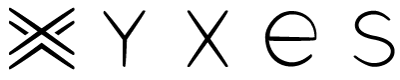Purchase guide
In the www.yxes.ee e-store, you can buy as a guest or create an account.
Creating an account
You can create an account on the “My account” page. The following fields must be filled in when registering an account:
- Username
- E-mail address
- Password
From Your Account desktop, you can see recent orders, manage delivery and payment addresses, and change your password and account information. If you want to delete your account, you can send this request to info@yxes.ee.
Purchase guide
In the order, enter Your information for shipping – based on this, the goods will be delivered to you. When using the parcel machine service, the most important thing is to enter the mobile phone number that you use on a daily basis. Please be sure to enter your mobile phone number as suppliers do not accept landlines.
When making a purchase, the customer confirms and agrees that he has read, familiarized himself with and agreed to our privacy policy and terms of sale.
Selection of products
- Choose the product you like. By clicking on a product, its detailed view opens, where you can view product images, read additional information and determine the desired quantity. If the product is suitable and the desired quantity is selected, click the “Add to cart” button.
- In the upper right corner of the screen, you can see the amount of products in your shopping cart. To take a closer look at the contents of the shopping cart, click on the shopping cart icon in the upper right corner of the screen.
- If you want to order more products, continue selecting products. For each product you want to buy, specify the appropriate quantity number and press the “Add to cart” icon next to the product.
a.You can see the contents of the shopping cart by clicking on the “shopping cart” icon in the upper right corner of the page and pressing the “View shopping cart” button
b. When you have selected all the desired products, click on the “View shopping cart” icon and you will be shown the detailed contents of the shopping cart.
c. To remove the product from the shopping cart, click on the cross at the end of the product line (gray cross = delete) or reduce the quantity to zero and press the “Update cart” button. The product is then removed from the shopping cart and the contents of the shopping cart are automatically updated.
d. If you want to change the quantity of the item in the shopping cart, press the “+” or “-” sign next to the quantity after the item.
Entering order data
Once the order is final, complete the 3 steps described below under the Shopping Cart:
- Fill out the form about your personal information. You are solely responsible for filling out the fields correctly.
- To confirm the order, read the privacy policy and terms of sale of our e-store. If you agree with the given terms and conditions, put a “tick” in front of the “I agree with the terms” line.
- Select the method of receiving the goods. In order for you to confirm the order, it is necessary to specify the method of receiving the order. You can choose between Omniva or Itella SmartPost parcel machine. From the drop-down menu, you can select the location of the parcel machine where you want to pick up the goods. Shipping prices are displayed behind the selection.
Please be sure to enter your mobile phone number as suppliers do not accept landlines. The supplier will send a corresponding email when the package has arrived at the destination chosen by you. - Choose a payment method.
You can pay via bank links, credit card or Montonio Split installments.
In the event that the system should remain on hold or load longer, you can press the “refresh” button on the order page to reload the page. The page will refresh and you can continue to complete your order.
Payment
- To pay with a bank link, click on the logo of your home bank and you will be redirected to the internet bank page, where a pre-filled payment order awaits you. Make sure the amount is correct and confirm the transaction. Then don’t forget to click the “Back to the merchant” button – this is the only way to immediately receive a message from our system that you have successfully made the payment.
- Payment by credit card – Click on the payment method “Pay by credit card” on the “Checkout” page, and you will be redirected to the internet bank page, where a pre-filled payment order awaits you. Make sure the amount is correct and confirm the transaction. Then don’t forget to click the “Back to the merchant” button – this is the only way to immediately receive a message from our system that you have successfully made the payment.
- Montonio Split: one big purchase – three small payments. Use the Montonio Split solution for payment – pay for the purchase later in the same month or in three equal parts within three months.
Add the desired products to the shopping cart and choose Montonio Split as the payment method. You can pay for your purchase after 30 days, in two installments within two months or in three installments within three months. If you wish, you can pay the entire purchase amount before the deadline at a time of your choice.
Check the conditions and confirm the purchase:• The cost of the shopping cart starts at €30
The service provider is Montonio Finance OÜ. The amount of the monthly installment is €33 under the following example conditions: purchase amount €99, repayment period 3 months, interest 0%, contract fee €0, monthly administration fee €0. The total amount of payments is €99. If necessary, consult with experts.
• Period 1-3 months
• Interest 0%
• Contract fee €0
• Additional fees 0€
Pay later: You can pay for the goods after a month without any additional fees. 0% interest, €0 contract fee and €0 administration fee.
Pay in three installments: Spread the payments over three months without any additional fees. 0% interest, €0 contract fee and €0 administration fee.
Payments are accepted in euros. Please note that transactions made through Montonio Finance are settled in euros, and the purchase amount in euros is also debited from customers’ accounts.
You enter the bank details directly in the bank or in the Bank Card Center system. Information related to your bank account and payment is not saved, a secure SSL connection is used for data transfer.
The fulfillment of the order is started after the payment is received on our bank account.
Warranty and Returns
You can read more in our terms of sale.